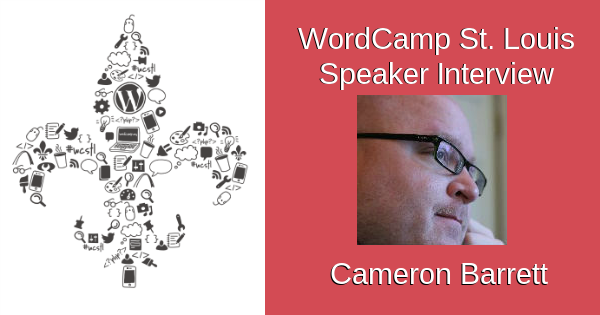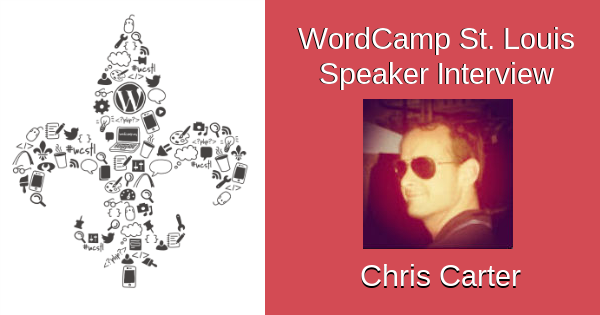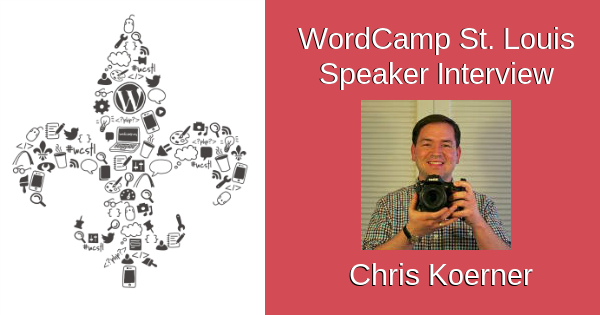As part of our Speaker Interview series and the other half of Cain & Obenland in the Morning, we’re now interviewing Michael Cain.
Michael is an Theme Wrangler. He’s also from Maine, and recently joined the WordCamp Maine 2015 organization team.

NILE FLORES: What got you interested in WordPress?
MICHAEL CAIN: Blogging and then later, employment. I had played around with WordPress a few times previously, but when my wife and I moved to Maine from North Carolina after college, I wanted to start a blog to keep our friends and family updated about our new travels. I spent time exploring both WordPress.com and Blogspot, and sadly (and now ironically) settled on the latter because of their better theme selection at the time. Then as I grew my freelance web development business in Maine, I started exploring content management solutions to offer my clients, and had a hard time justifying any other solution – WordPress was easy for clients to grasp, cheap for me to implement, incredibly flexible, and community supported and developed.
NILE FLORES: What is the most interesting WordPress-related project you’ve worked on?
MICHAEL CAIN: WordPress.com. Having to build anything for millions of users – from a theme with which they directly interact, to a plugin that runs behind the scenes – opens up a whole realm of possible issues. A good example of this in the theme world is that we have thousands and thousands of users, each with their own unintentional unit tests of content, that switch themes multiple times a day. Helping minimize their headache makes you think critically about even the smallest of design and development decisions. On the plugin/functionality front, as essentially one massive multisite install, the smallest of mistakes can cause huge performance issues, or can result in downtime. Fortunately, we have an amazing team of talented developers that are constantly on the lookout for shoddy code like my own.
NILE FLORES: Name 3 WordPress plugins that have always been on your MUST install list, and why.
MICHAEL CAIN: VaultPress: For automatic backups and security monitoring, VaultPress is unbelievably easy. Sign-up, give them some server information, and watch the magic happen. The peace of mind is worth the nominal price.
WP Super Cache (or W3 Total Cache): A caching plugin is an absolute must-have for any site that’s not running on a WordPress-optimized server environment (and even sometimes for those too).
Jetpack: Haters gonna hate, but the free, bundled functionality of things like an image CDN, elasticsearch-powered related posts, universal commenting, and easy social sharing, far outweigh the increasingly weak bloat arguments one hears. They’re actively working to make it faster and easier to use, while also adding new, amazing features.
NILE FLORES: What is something interesting about you that the WordPress community doesn’t know?
MICHAEL CAIN: I built a few wooden kayaks and a wooden fishing boat back in college with my dad and a good friend. When this internet fad ends, I’ll probably make a go of building boats professionally.
NILE FLORES: In regards to new WordPress users, what one or two pieces of advice would you give them that could be very helpful?
MICHAEL CAIN: For bloggers, find your own voice and blog about something that you really care about. The best way to grow your blog is to keep creating content, and unless you’re getting paid off the bat, the only way you’ll do it regularly is if you truly care about the subject matter.
For developers, ask questions, follow established developers, and share your work. The WordPress community is its strongest asset, there are resources and documentation galore, and even the best developers had to start somewhere, so don’t be afraid to read something, try it, ask for feedback, rinse and repeat.
If you need to ask questions, Michael will be somewhere around the event. If you can’t find him, feel free to ask in the comments area too. 🙂
![]() The folks at the Web and New Media Blog at Missouri State put together a Storify of the entire event!
The folks at the Web and New Media Blog at Missouri State put together a Storify of the entire event!![]() Our friend Evan Young over at Integrity put up a nice review of his favorite session.
Our friend Evan Young over at Integrity put up a nice review of his favorite session.![]() Pippin Williamson had a few nice things to day in episode 36 of his podcast apply_filters.
Pippin Williamson had a few nice things to day in episode 36 of his podcast apply_filters.