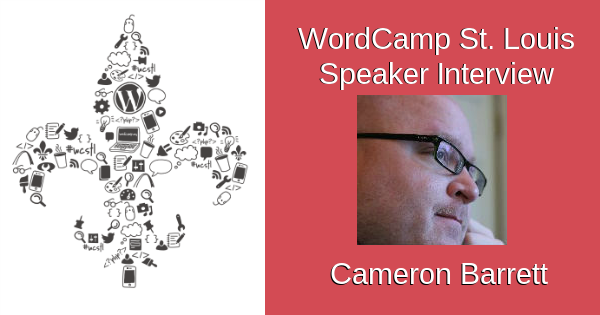Long time blogger, Cameron Barrett is up next on our Speaker Interview series
You can find more about Cameron on his speaker bio. Cameron will be talking about SaaS CMS to WordPress for 70+ School Sites.
NILE FLORES: What got you interested in WordPress?
CAMERON BARRETT: I was a heavy Drupal user back in 2003-2004, building large blog networks and online community sites for presidential campaigns and snowboarding magazines. I was aware of WordPress because I’d met Matt at the O’Reilly Open Source Convention in 2003. I was using Moveable Type for own blog. I stopped blogging in 2005 and didn’t pay much attention to WordPress for a few years.
Somewhere around 2010 or so I started looking into WordPress again, as well as Expression Engine. I was very impressed by how far WP had come. With the very long release cycles of Drupal, I realized that WordPress was quickly outpacing Drupal in features and functionality. Also, I was sick and tired of waiting for Drupal 8. I started working in WordPress and never looked back.
NILE FLORES: What is the most interesting WordPress-related project you’ve worked on?
CAMERON BARRETT: I just finished migrating a large school distirct (70+ schools) from a proprietary vendor-controlled SaaS to WordPress multisite. The challenges were great the solutions exciting. We’re using WordPress as a CMS in this instance but know that we can turn on BuddyPress and some other tools so that teachers and students can use WordPress as an online communication tool is exciting. It takes some careful planning due to laws around student information and giving students login access.
NILE FLORES: Name 3 WordPress plugins that have always been on your MUST install list, and why.
CAMERON BARRETT: Events Manager: We’ve extended this wonderful plugin to aggregate all events in our district across 70+ schools. This gives our school district a “master calendar” that includes all events across all schools.
FacetWP: We’re using this plugin to build a Video Library for instructional resources. Having the ability to filter down content based on custom taxonomies is truly amazing.
Memphis Documents Library: We love, love, love this plugin. It’s still pretty new and has some rough edges, but it’s fantastic. We are using it to manage large collections of PDF and Word documents on our enormous district web site.
MailPoet: Another amazing plugin. We replaced our expensive MailChimp account with this plugin. We can build as many newsletters as we want and distribute them for a very low cost through a SendGrid account. We are exploring the possibility of letting our teachers build and send newsletters to the parents of each class they teach.
Advanced Access Manager: This is a beauty. It gives us the very tight access control we need over just about every piece of functionality in WordPress (and its installed plugins).
NILE FLORES: What is something interesting about you that the WordPress community doesn’t know?
CAMERON BARRETT: I am an identical twin. My brother is in charge of a 1:1 laptop program at a private school in Northern NJ. Our parents were world-traveling schoolteachers and somehow, despite years of experience in the tech industry, we both ended up working for schools.
NILE FLORES: In regards to new WordPress users, what one or two pieces of advice would you give them that could be very helpful?
CAMERON BARRETT: Install plugins and test them out. If you find an issue, report it. Most plugin developers love feedback and will fix an issue if you ask nicely.
Be on top of the security exploits that target WordPress and its plugins. I use the WPScan Vulnerability Database (https://wpvulndb.com/). If you’re hosted with WP Engine or another host that handles a lot of the bigger exploits automatically, then you have a lot less to worry about. if you’re with a smaller host or are self-hosting, you really need to pay attention and check your plugin updates on a daily basis.
You will be able to leave comments or questions below, or catch Cameron at WordCamp St. Louis. Don’t forget to purchase your ticket!